
CEO
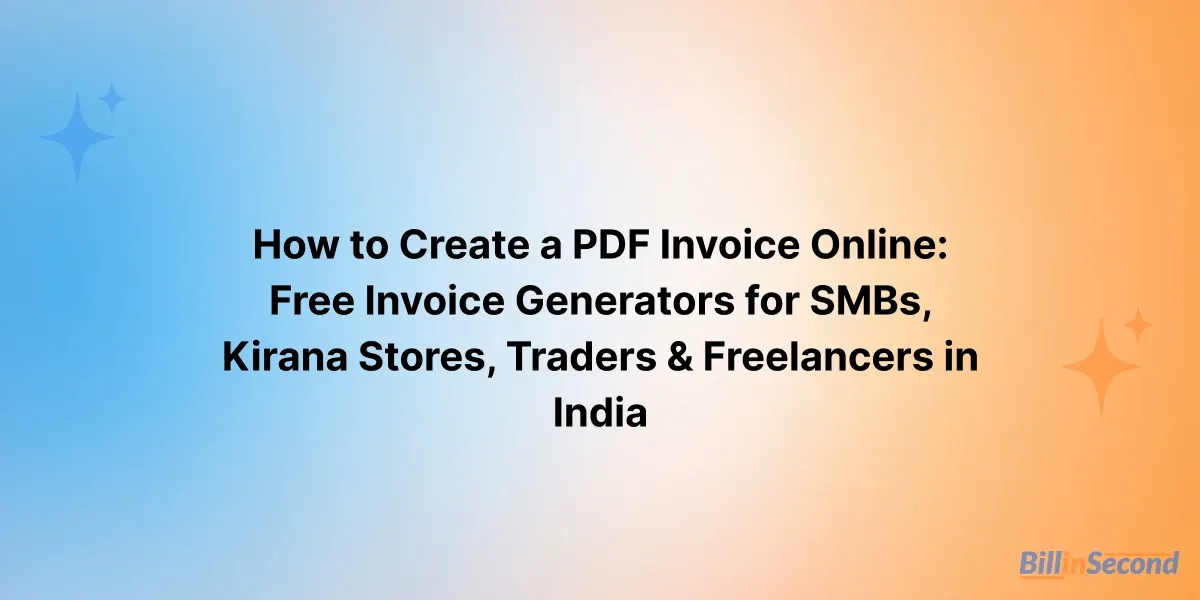
Creating a professional PDF invoice is essential for every business in India whether you run a Kirana store, manage a wholesale operation, offer freelance services, or operate a growing startup. A correct and compliant invoice builds trust, supports smooth payments, and helps maintain error-free financial records. With modern tools such as free invoice generator online platforms, SMBs can now generate online invoices quickly without needing expensive software.
This guide provides a clear and practical framework to create online invoices, export them as PDF, and stay compliant with India’s billing standards. It is optimized for readability, crawling, indexing, and modern AI-driven SEO practices.
PDF has become the universal standard for business invoices across India. Whether you are a retailer, wholesaler, accountant, freelancer, solopreneur, manufacturer, or agency, PDF invoices ensure:
Customers receive a polished, non-editable invoice that reflects your brand.
PDFs can be shared instantly through WhatsApp Business, email, or SMS links.
Standardized fields help maintain accuracy and simplify GST filing.
Once created, a PDF invoice cannot be altered without leaving traces.
Opens smoothly on mobile phones, POS systems, laptops, and tablets.
For GST-registered and non-GST businesses, invoices must include:
You can create a PDF invoice in multiple ways depending on your business size and digital comfort level.
This is the fastest, simplest, and most error-free method. A free invoice generator online helps you create GST-ready documents in minutes.
Most small businesses prefer this option because:
These platforms help you generate invoice online free, making it suitable even for small retailers and local vendors.
Best for:
1. Choose a GST invoice template
2. Add formulas for totals and taxes
3. Fill customer and item details
4. Export as PDF
This method provides complete flexibility but requires basic spreadsheet knowledge.
Best suited for:
1. Insert a table with item details
2. Add branding, logos, and formatting
3. Enter tax and totals
4. Save as PDF
Good for template-based invoicing with minimal technical setup.
For businesses with heavy billing needs like wholesalers, manufacturers, distributors, and retail chains—software may be more efficient.
Choose based on your business type and speed requirements.
Include logo, business name, and colors to build trust.
Ensure spelling accuracy mistakes affect compliance.
Use a simple pattern like:
INV-2025-001
Mention descriptions clearly for transparency.
Use correct tax rates: 0%, 5%, 12%, 18%, or 28%.
Tools like Invoiced free invoice generator and Billinsecond do this automatically.
Include:
Your invoice is now ready to share with the customer.
Creating a PDF invoice is simple, professional, and crucial for every business from Kirana stores to traders, wholesalers, startups, freelancers, retailers, solopreneurs, and agencies. With modern tools such as generate online invoice platforms, Invoiced free invoice generator, Billinsecond, and other free invoice generator online tools, any business in India can create accurate, compliant, and beautifully formatted invoices in minutes.
Whether you prefer spreadsheets, Word templates, or automated billing tools, the key is consistency, clarity, and compliance.
Start today create online invoice in seconds and download it as a PDF anytime you need it.
Using a free invoice generator online like Billinsecond or Invoiced is the fastest and simplest method.
Yes, they can use spreadsheets or generate online invoice tools to create GST-ready PDF invoices.
Yes, PDF formats are acceptable as long as all required fields are included.
Absolutely. Online tools help them create branded, professional invoices quickly.
Yes, once downloaded as PDF, invoices can be shared immediately through WhatsApp Business.