
CEO
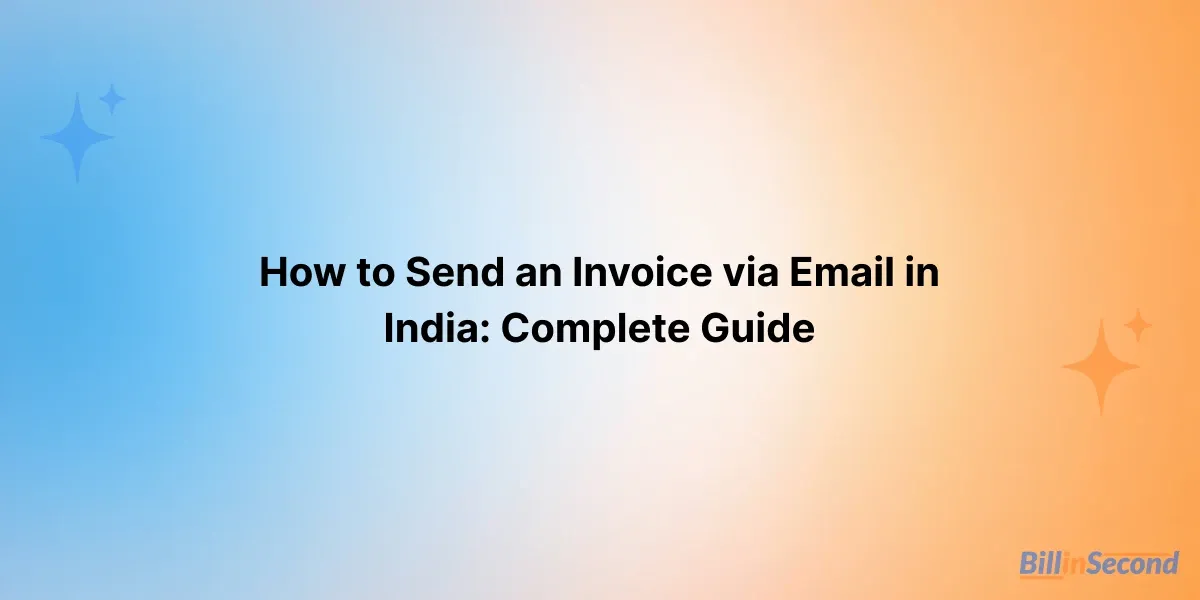
Sending an invoice through email is now the fastest and most professional way for Indian businesses to request payments. Whether you are a Kirana store, Trader, Wholesaler, Micro or Small Business, Retailer, Freelancer, Startup, Accountant, Manufacturer, Distributor, or Agency, emailing invoices helps you get paid on time while maintaining proper records.
Today, with digital tools and free invoice generator online platforms like billinsecond and Invoiced free invoice generator, even small businesses can effortlessly generate online invoice files and send them professionally. This blog provides a clear, actionable guide to create online invoice and send it to clients via email in the right format.
Email invoicing speeds up the entire billing cycle. When you generate invoice online free, you eliminate delays associated with printing and physical delivery.
A branded, well-designed invoice sent through email improves your credibility. Tools like free invoice generator platforms allow you to add logos, GST details, and customized layouts.
Email invoices create a secure digital trail—helpful for GST filing, audits, and expense management for MSMEs, Shopkeepers, and Service Providers.
These are automatically included when you use modern tools like billinsecond free invoice generator online or Invoiced free invoice generator.
Use a digital tool or free invoice generator to create online invoice. Many Indian businesses prefer:
These tools help you generate online invoice instantly with GST or non-GST formats.
Always send invoices as a PDF to avoid formatting issues. PDF files look professional and open easily on all devices.
A professional email should include:
Name the file correctly:
Invoice_123_YourBusiness.pdf
Double-check:
Then send your invoice confidently.
Dear [Client Name],
Please find attached the invoice for the recent purchase/service.
Invoice Number: 124
Total Amount: ₹12,500
Due Date: [Date]
Kindly process the payment at your earliest convenience. If you have any questions, feel free to contact us.
Thank you for your continued business.
Warm regards,
[Your Name]
[Business Name]
[Phone Number]
[UPI/Bank Details]
A uniform layout builds trust and improves brand recognition.
Early invoicing encourages timely payments.
Use simple terms like “Immediate Payment”, “Net 7”, or “Net 15”.
Send reminders politely before the due date and shortly after if payment is delayed.
Platforms like billinsecond free invoice generator help small businesses:
Avoiding these mistakes ensures faster response from clients and smooth cash flow.
Sending an invoice via email is simple, cost-effective, and essential for all Indian businesses—from kirana stores and wholesalers to freelancers and startups. By using modern tools like free invoice generator online, Invoiced free invoice generator, and billinsecond, you can quickly generate invoice online free and maintain professional communication with clients.
A clear, well-structured invoice strengthens your business image and ensures timely payments.
You can use platforms like billinsecond or Invoiced free invoice generator to create and download invoices at no cost.
Yes, most free tools allow you to upload your logo and create a branded invoice.
Yes, PDFs maintain consistency, look professional, and open on all devices.
Absolutely. You can create online invoice with or without GST using any free invoice generator.
Not mandatory, but using a free invoice generator improves professionalism, speeds up billing, and helps keep proper records.